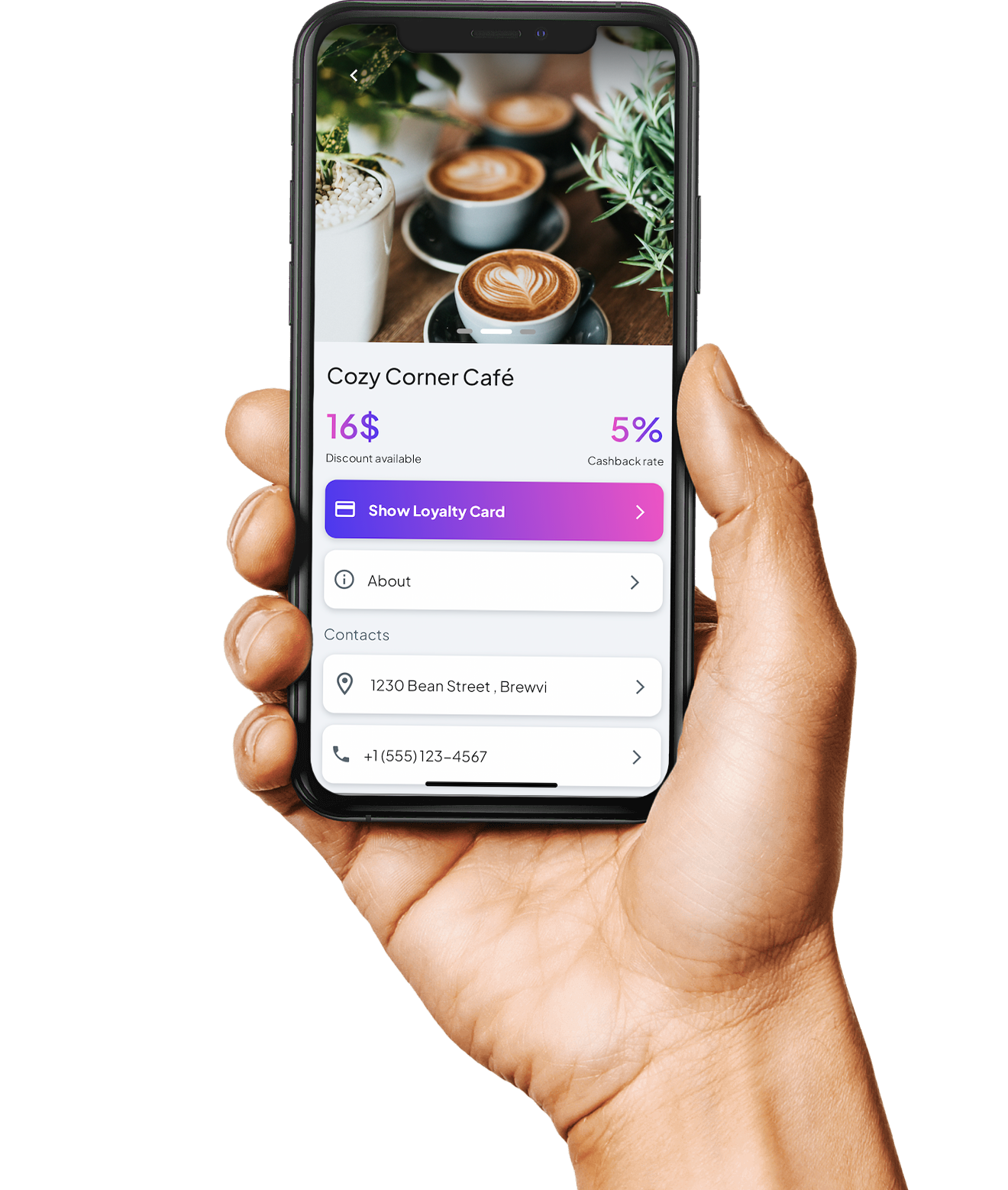
Earn Rewards with Every Purchase
Join Tiptop Loyalty and start saving today! Simply download the app, register, and shop at participating stores to collect points and receive instant discounts. Your digital loyalty card is just a tap away.
Tiptop Loyalty will soon be available for Android—stay tuned!
Unlock Exclusive Deals with Tiptop Loyalty
Digital Loyalty Card Digital Loyalty Card
Easily access your loyalty card within the app and start collecting points with every purchase. Simply scan the QR code at participating stores.
Cashback Collection Cashback Collection
Earn cashback with every purchase and see your savings grow. Use your accumulated points for instant discounts at checkout.
Track Your Savings Track Your Savings
Stay on top of your spending with detailed cost statistics. Monitor your cashback, discounts, and overall savings effortlessly within the app.
Secure and Private Secure and Private
Your data is protected with top-notch security features. Rest assured knowing your information and transactions are safe with Tiptop Loyalty.

How Does It Work?
Enjoy seamless savings with Tiptop Loyalty.
Follow these simple steps to start earning rewards today!
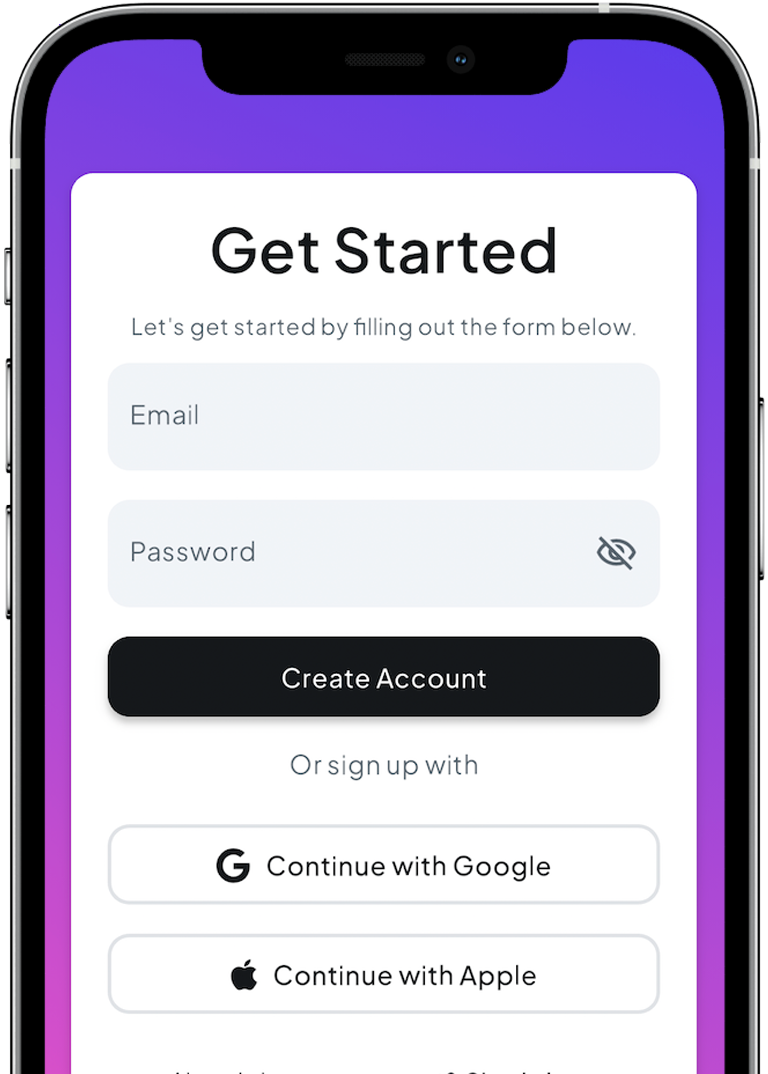
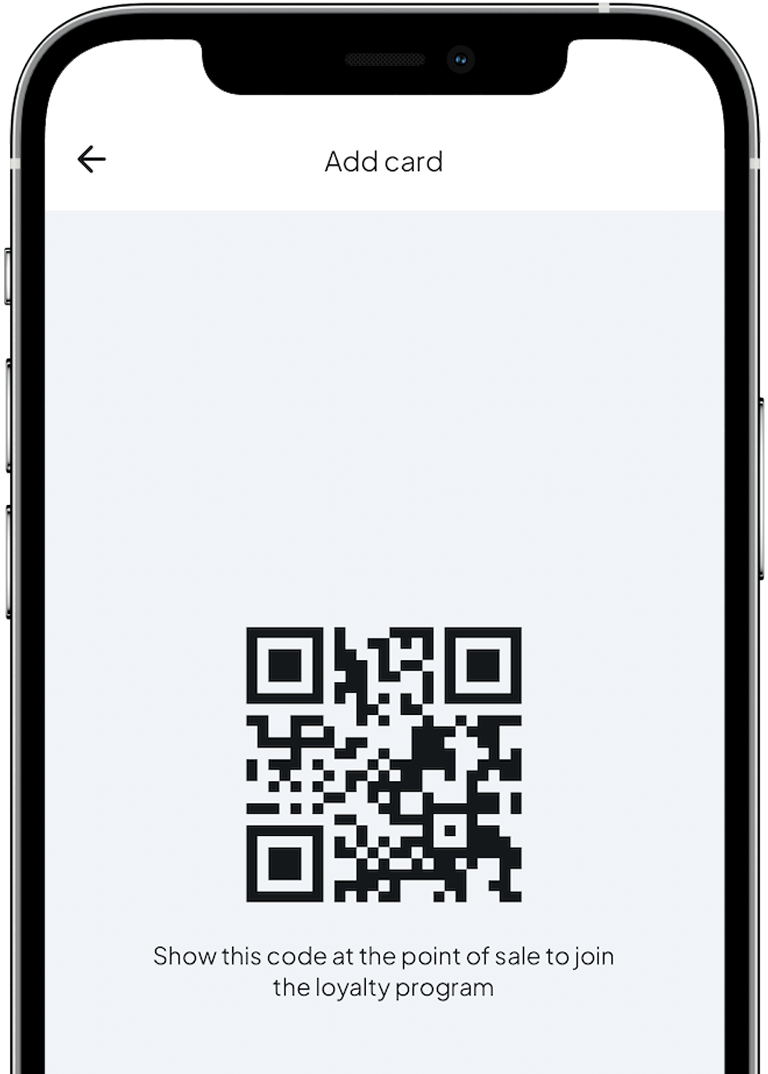
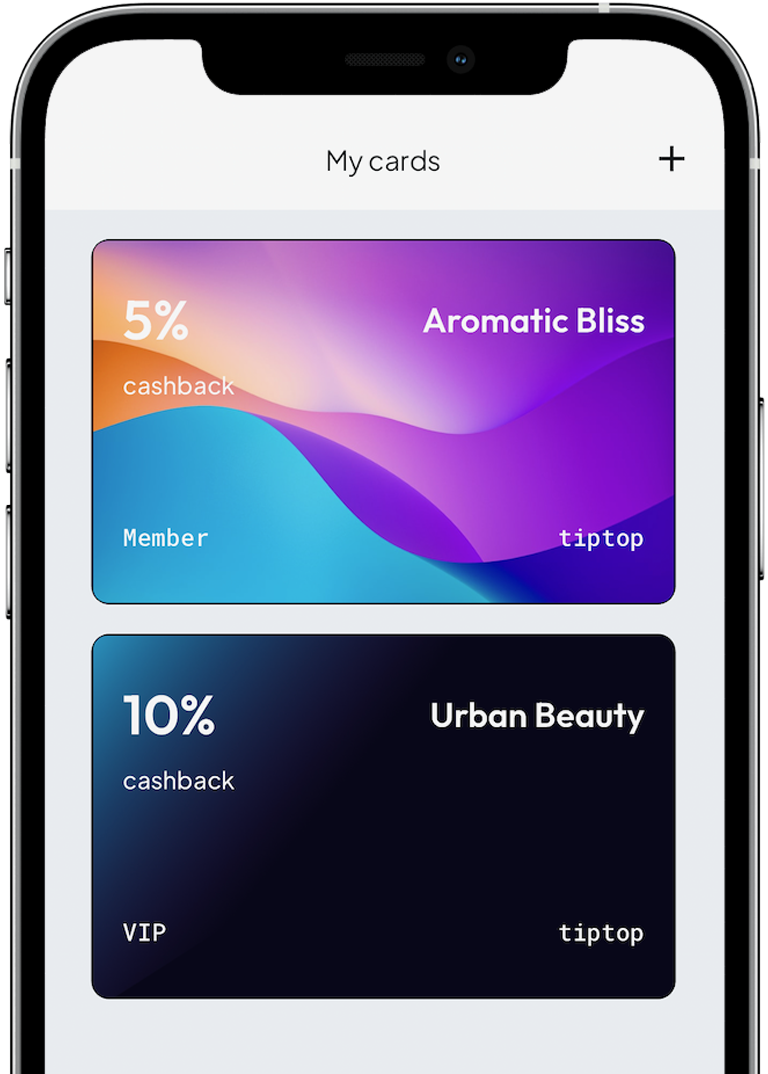
What
People Say
About App:
Any questions?
Check out the FAQs
Still have unanswered questions and need to get in touch?
Contact supportYes, some of your personal information is stored in the Tiptop Loyalty app, but rest assured, it is kept secure and private. Here’s what we store and how we protect it:
-
Stored Information:
• Basic Account Information: Your name, email address, and phone number (if provided) are stored to manage your account and communicate with you.
• Loyalty Program Data: This includes your earned points, transaction history, and the stores you’ve connected with through the loyalty program. -
Secure Storage:
All sensitive information, including your account details and transaction history, is securely stored and managed using advanced encryption technologies. We use Google Cloud, a trusted cloud-based platform, to ensure your data is always protected. -
No Financial Data Stored:
Tiptop Loyalty does not store your credit card or payment details directly in the app. Payment information, if needed for transactions, is securely handled by third-party payment processors, ensuring an additional layer of security. -
Control Over Your Data:
You have full control over your data and can update or delete your account information at any time through the app’s settings. If you decide to stop using the app, you can also request the deletion of your account and associated data.
Your privacy and security are our top priorities. We take every step to ensure that your personal information is stored safely and in compliance with data protection regulations.
Yes, you can use Tiptop Loyalty at multiple participating stores! The app is designed to work with a variety of retailers and businesses that are part of the Tiptop Loyalty platform. Here’s how it works:
- Multiple Stores, One App:
You don’t need separate apps for each store. With Tiptop Loyalty, all your loyalty programs from different stores are conveniently stored in one place. - Earn Points Across Stores:
Every time you make a purchase at a participating store, you can earn points or rewards specific to that store’s loyalty program. The more stores you shop at, the more rewards you can collect! - Track Your Rewards:
In the app, you can easily see your points balance and rewards for each store. Whether you shop at a grocery store, a café, or a clothing boutique, all your loyalty data is organized and accessible in one app. - Redeem Rewards at Each Store:
When you have enough points, you can redeem your rewards at each specific store. Just show your QR code at checkout to claim discounts or other benefits.
Tiptop Loyalty makes it easy to manage and maximize your rewards across multiple locations, all in one app.
Loyalty points in Tiptop Loyalty may have different expiration policies depending on the specific store’s loyalty program. Here’s what you need to know:
- Store-Specific Expiration Policies: Each store sets its own rules for how and when loyalty points expire. Some stores may allow points to be valid indefinitely, while others may have a set expiration period (for example, after 12 months). Be sure to review the terms and conditions of each store's loyalty program within the app.
- Expiration Notifications: Tiptop Loyalty will notify you in advance if any of your points are about to expire. You’ll receive alerts through the app, giving you time to redeem your points before they expire.
- Track Points Easily: You can easily check the expiration date of your loyalty points in the app. Just navigate to the store’s loyalty program page, where you’ll see your current balance and any upcoming expirations.
- Maximize Your Rewards: To make the most of your rewards, be sure to use your points regularly. Keep an eye on the app for special promotions or offers that allow you to redeem your points for discounts or other rewards before they expire.
If you’re unsure about a store’s loyalty points expiration policy, feel free to reach out to their customer service or refer to the store’s program details within Tiptop Loyalty.
Unfortunately, loyalty points cannot be transferred between users. Here's why:
- Store-Specific Loyalty Programs: Each store on Tiptop Loyalty operates its own loyalty program, and the points you earn are tied to your personal account and shopping history at that store. These points are non-transferable and can only be redeemed by the account holder who earned them.
- Security and Fraud Prevention: To ensure the security of your account and prevent fraudulent activity, loyalty points are locked to your account. This protects you from unauthorized access or misuse of your rewards.
- Maximize Your Own Rewards: While you can’t transfer points to others, you can still maximize your own savings by frequently shopping at participating stores and earning rewards. The more you shop, the more points you collect, which you can use for future discounts.
- Gifting Alternatives: If you want to share rewards with friends or family, some stores may offer gift card options or special promotions that you can purchase and give as gifts, but loyalty points themselves remain with your account.
If you have more questions about how your points work, feel free to contact our support team for assistance.
Tiptop Loyalty ensures that your points are safe within the app, but it’s important to understand that the policies regarding loyalty points are determined by each store, not by the app itself. Here’s what you need to know:
- Store-Determined Policies: Each store participating in Tiptop Loyalty sets its own rules for earning, using, and expiring loyalty points. The app serves as a platform to track and display your rewards, but Tiptop Loyalty, as the app provider, does not manage or control your points directly. Always review the specific terms and conditions of the store’s loyalty program.
- No Control Over Points: Tiptop Loyalty does not award, deduct, or manage your points in any way. All points-related actions, such as accrual and redemption, are handled by the stores. The app simply provides a convenient way to display your loyalty data. If you have any disputes regarding points, these should be addressed directly with the store’s customer service.
- Inactivity and Expiration Warnings: Although the store sets the expiration rules, Tiptop Loyalty will notify you in advance if your points are about to expire, based on the store's policy. This gives you time to redeem your points before they are no longer valid. Make sure to stay informed about your points by checking the notifications in the app.
- Account Security: The app takes every measure to securely store your loyalty information, but the responsibility for points management lies with the stores themselves. For the security of your account, regularly log in to avoid inactivity, and consider enabling two-factor authentication for added protection.
Please note that Tiptop Loyalty is not responsible for the management, expiration, or disputes regarding points. These are fully controlled by the store’s loyalty program.
The loyalty programs available in the Tiptop Loyalty app are operated by the individual stores and merchants that participate in the platform, not by the app developer. Here’s how it works:
- Merchants Are Program Operators: Each store or business that offers a loyalty program through Tiptop Loyalty is responsible for managing its own program. They set the terms, including how points are earned, redeemed, and when (or if) they expire. The app acts as a tool to help you access and track these loyalty programs in one convenient place.
- Tiptop Loyalty Is a Platform, Not an Operator: Tiptop Loyalty provides the digital platform that allows stores to offer their loyalty programs, but it does not create, manage, or oversee the loyalty programs themselves. The app developer is not responsible for the rules or benefits associated with each store's loyalty program.
- Program Terms Are Set by the Merchants: When you join a store’s loyalty program through Tiptop Loyalty, you are agreeing to that store’s specific terms and conditions. Any questions or disputes related to points, rewards, or program terms should be directed to the store itself, as they control the program’s policies.
- Independent Program Management: Each store independently manages its own loyalty program. This means that points, rewards, and other benefits are unique to each merchant, and Tiptop Loyalty only provides the interface for tracking these rewards. If you have issues or questions about a particular loyalty program, you should contact the store directly for support.
Remember, Tiptop Loyalty simply helps you track and use your rewards easily, but the stores themselves handle everything related to their loyalty programs.
If you forget or lose your password, don’t worry! You can easily reset it by following these steps:
- Open the App: Launch the Tiptop Loyalty app and go to the login screen.
- Select ‘Forgot Password’: On the login screen, tap on the "Forgot Password" link located below the password field.
- Enter Your Email: You will be prompted to enter the email address associated with your account. Make sure to use the same email address you registered with Tiptop Loyalty.
- Check Your Email: After submitting your email, we will send you a password reset link. Check your inbox (and spam/junk folder, just in case) for the email from Tiptop Loyalty.
- Click the Link: Open the email and click the password reset link. This will direct you to a secure page where you can create a new password.
- Create a New Password: Follow the instructions to create a strong, new password. Make sure it is something you can remember but difficult for others to guess.
- Log In Again: Once your password is reset, return to the Tiptop Loyalty app and log in with your new password.
For your security, Tiptop Loyalty doesn’t store your password directly, and all data is securely handled through Google Cloud, ensuring that your account information remains protected.
If you have any issues with the process, feel free to contact our support team for assistance.





